I’m sure all of us have a favorite song. Maybe even several. Perhaps you’ve always wanted some way to express the lyrics of one of your favorite songs into something visually stunning. Word clouds make this possible and you can really put some time into artistically creating custom images with the lyrics to songs.
I took what a lot of people might consider one of the best songs of all time, Imagine by John Lennon, and turned it into a wordle using a stock image from tagxedo.com. With it you can see the main themes in the song and, obviously, tell which words are used most often.
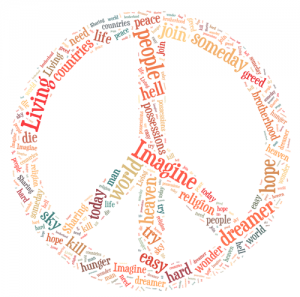
Some of the fun of doing this for yourself is trying to figure out what you believe the central themes of the song to be and matching an image that you think fits the song then putting the lyrics into that image and see how well you’ve matched them. For instance, I thought Imagine went well with the peace symbol, but looking at the finished product I could have also used a cloud or globe since “dreamer” and “world” are so heavily used throughout.
Hopefully you can enjoy using word clouds in this way and other ways. It pays to be a little creative and stretch out your ideas to include different ways to use wordles. Turn all of your favorite songs into word clouds and then share them with others.